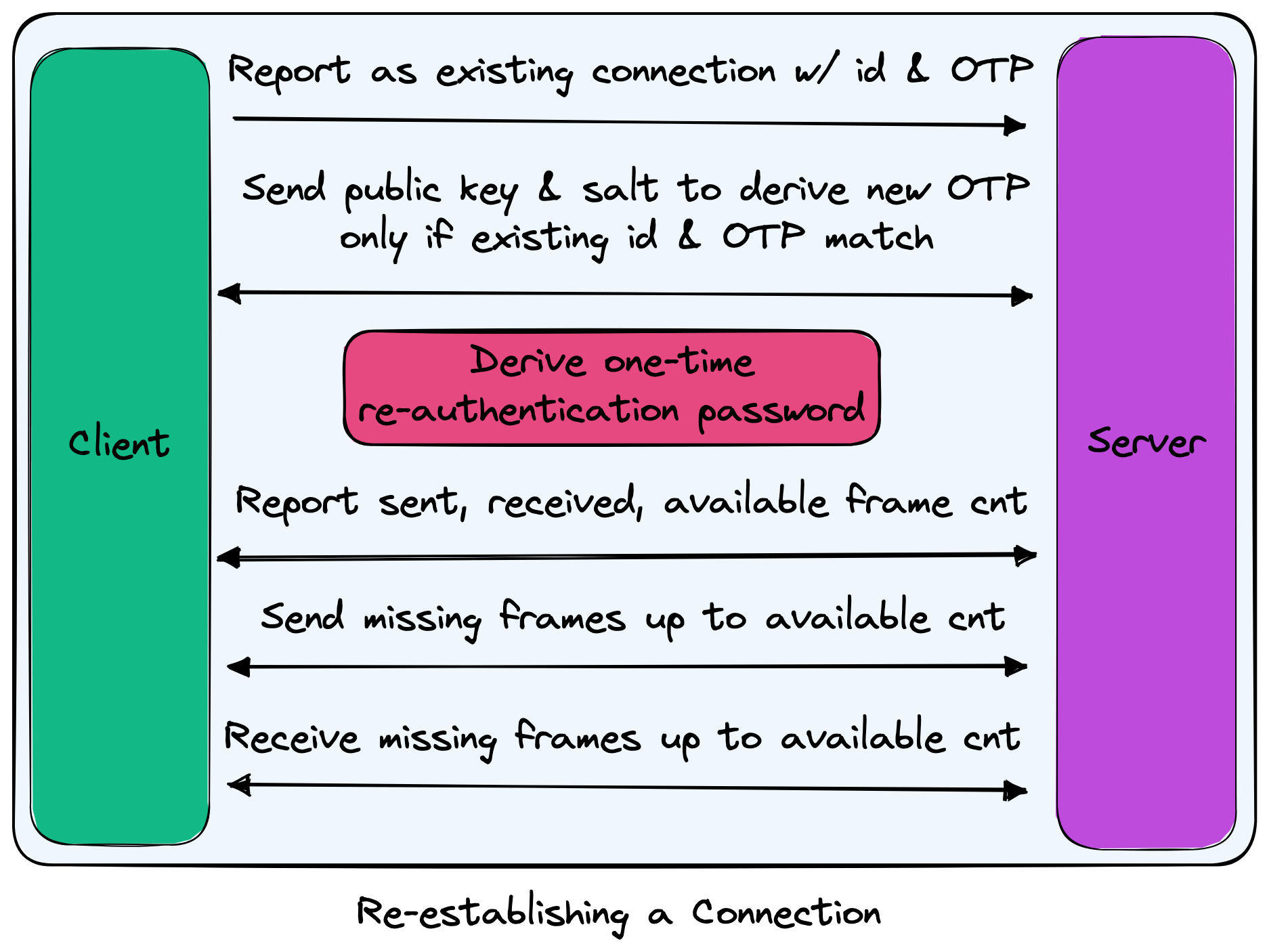Architecture
Connection models
When it comes to distant, there are three components:
- Client: used to submit requests to edit files, run programs, and more from your local machine to a remote machine running a server.
- Server: used to process requests on a remote machine where the server is running. For example, the server may get a request to write a file to disk or spawn a new language server.
- Manager: used to manage connections to multiple servers to reduce how many TCP connections are maintained between your local machine and one or more remote machines.
In the most straightforward form, the distant client on your local machine will connect directly to the distant server on a remote machine. This mirrors similar tooling like ssh.
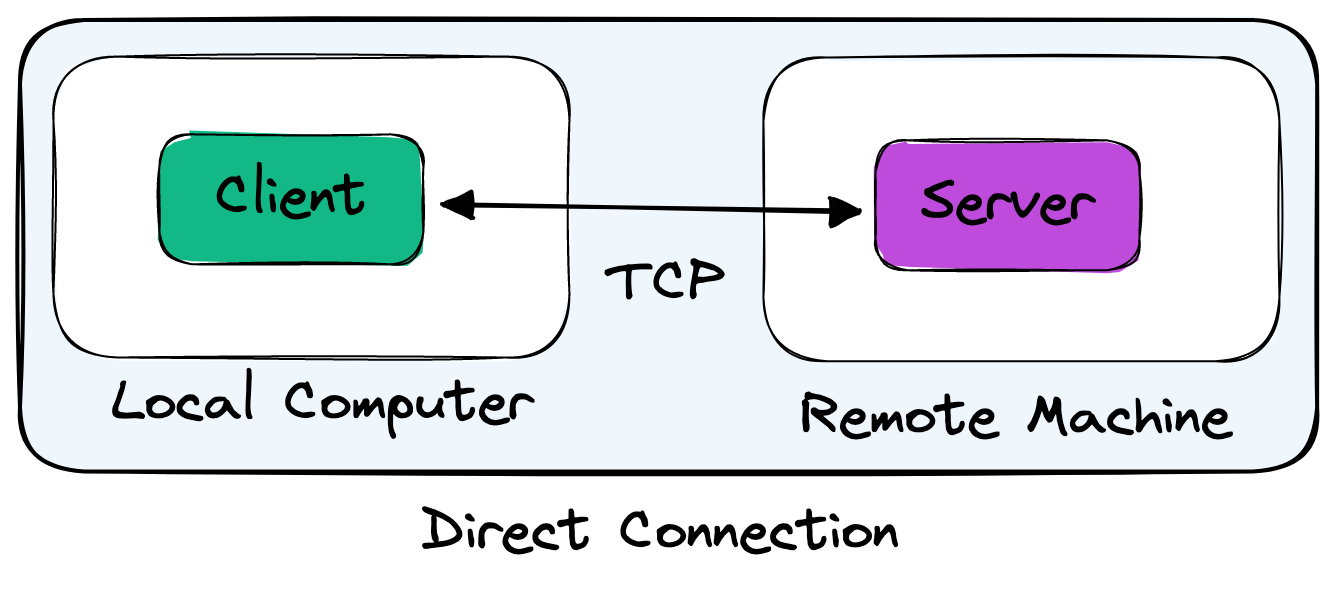
Following this model, multiple connections to a server would result in multiple TCP connections. This is the traditional client/server model.
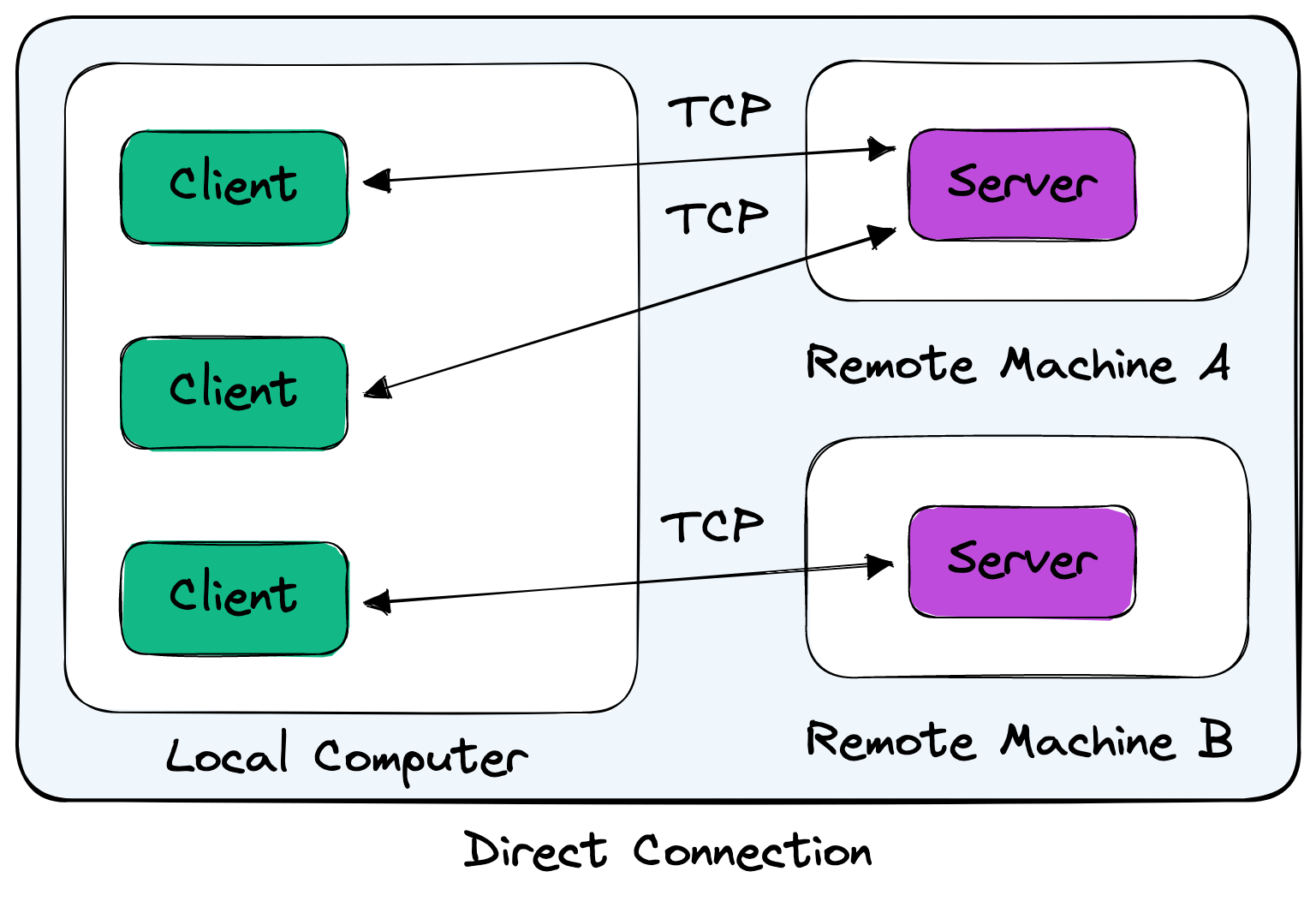
The distant cli provides a manager, used by default, to facilitate and coordinate connections with clients. On Unix systems, the manager listens on a Unix Domain Socket whereas on Windows the manager listens using a Named Pipe.
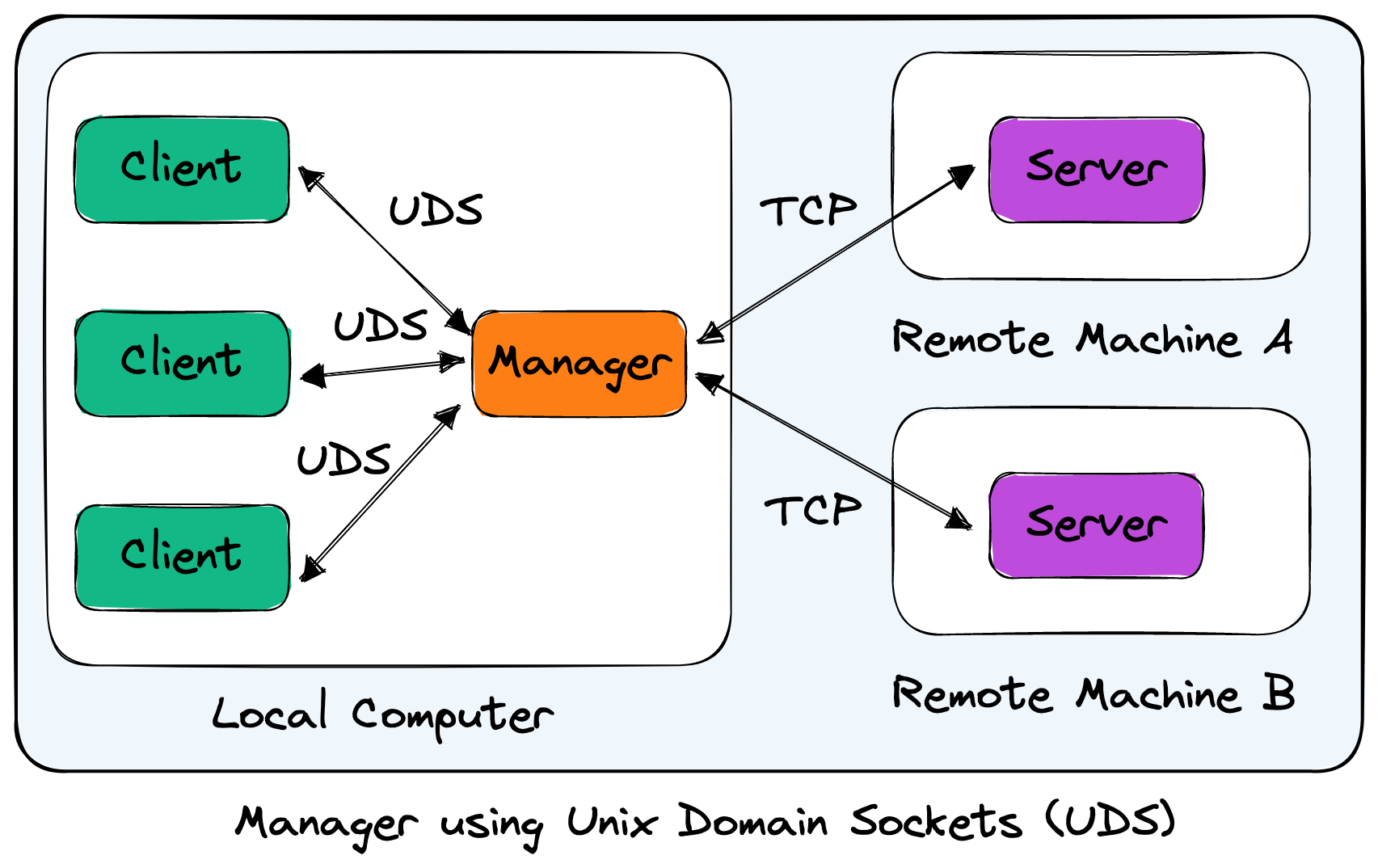
Establishing connections
When a client first connects to a server, a TCP connection is established; however, that is not the end of the connection setup with distant! There are three primary steps that distant takes to fully configure a connection:
-
Derive: a codec used by the client & server to encode messages to send to each other. This includes any encryption to ensure privacy and prevent tampering of your data as well as compress the byte stream to reduce the burden on your bandwidth.
-
Authenticate: where the client will prove its identity with the server. This can vary depending on what methods the server supports, but by default the server will have a unique, random passphrase whenever it is run that the client will need to provide.
-
Replay: any data that was dropped or missed between the client and server. This happens whenever the client re-establishes a connection with the server, and results in a more reliable connect to the user (you) where any network glitches will be repaired by distant.
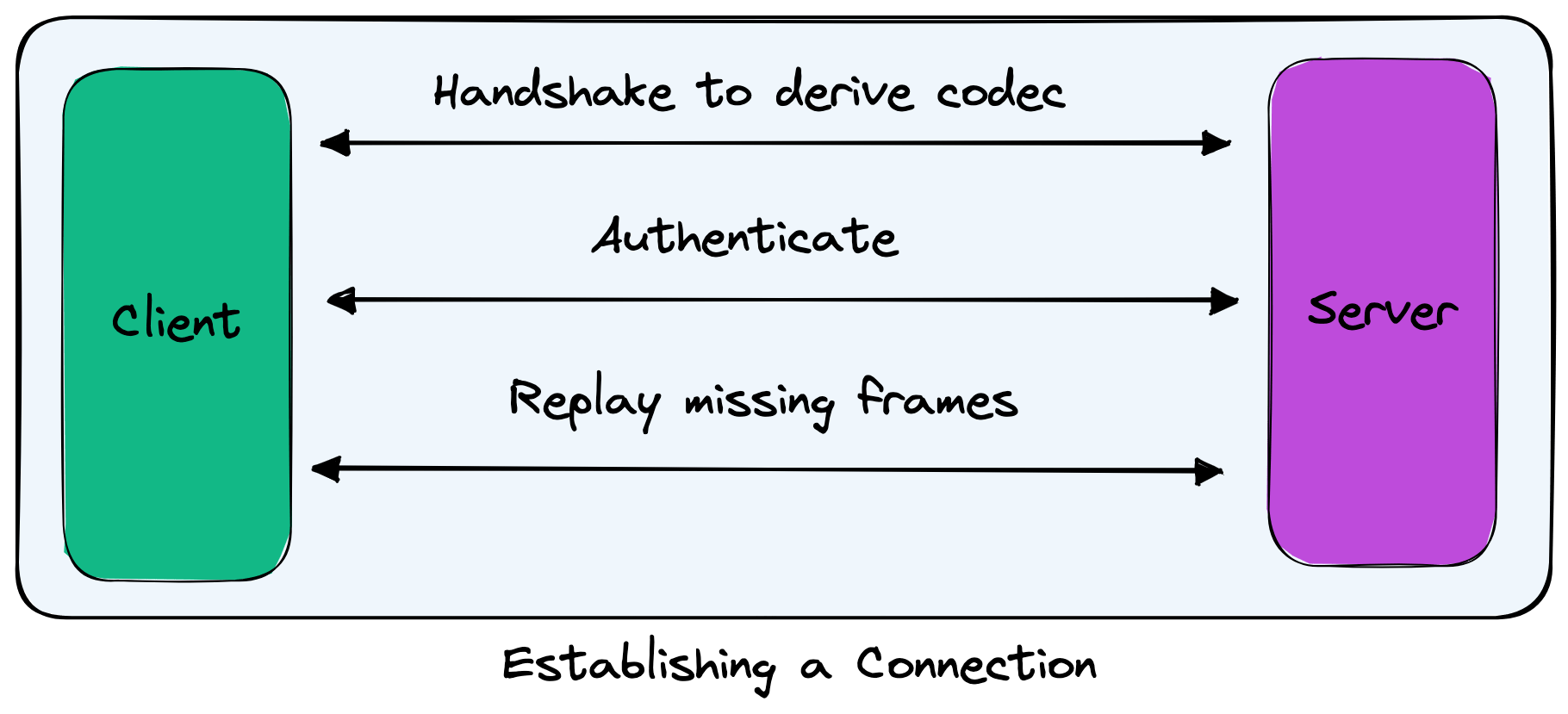
Deriving a codec
Before any authentication is performed or user messages are sent, distant ensures that the connection between the client and server is secure. To do this, the client and server agree upon the encryption and compression to use for the established connection.
-
Provide options: where the server will send the client all available encryption and compression options. For example, if the server supports ChaCha20-Poly1305, it will communicate that as an option for the client. By default, distant supports XChaCha20-Poly1305 and compression like gzip.
-
Select choices: where the client will send the server the encryption and compression it will use for the connection. The server will then reciprocate by using the same encryption and compression.
-
Derive shared key: where the client and server will derive a shared, secret key for use with encryption. A random, public key and salt will be generated on the client and server. The public key and salt will be sent across, and then a mutual shared key will be derived. The shared key is NOT sent across the network. Today, this is done using NIST P-256 elliptic curve Diffie Hellman (ECDH) key exchange and a pseudorandom key (PRK) derived using HKDF via an HMAC-SHA256 hash function.
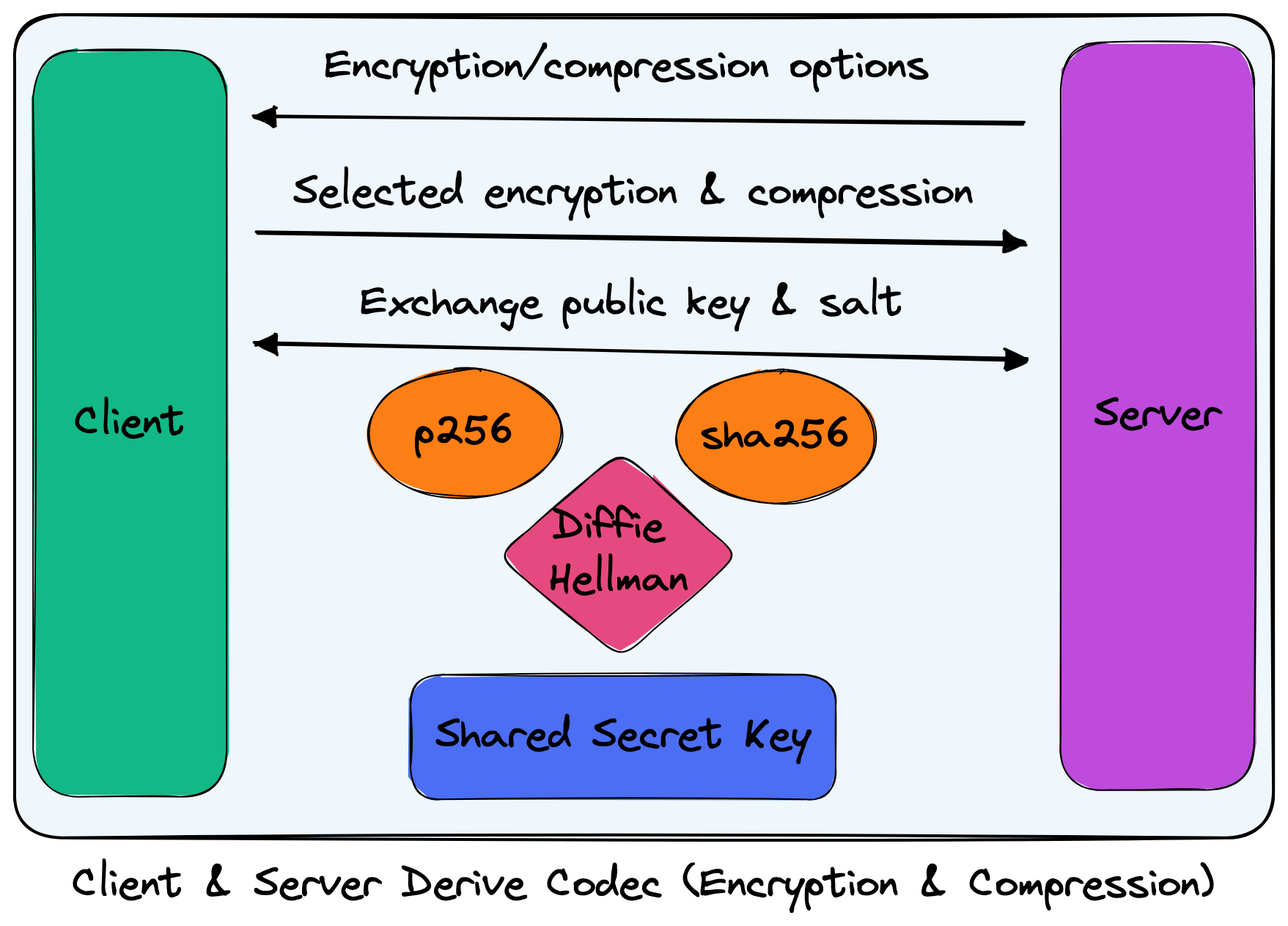
Authenticating
Once a secure connection is established, the server needs to ensure that the client has authority to submit requests that will be processed on the remote machine. Today, this is handled by validating a static passphrase/key, but in the future this will support additional authentication methods such as machine-local passphrases, public key authentication, and more.
-
Provide options: where the server will send the client all available methods for authentication. Today, this is static_key, but in the future could be methods like passphrase, public_key, sms, or even combination requirements like passphrase,sms for 2FA.
-
Select choices: where the client will send the server the methods it will attempt to use for authentication. For example, public_key and passphrase,sms would indicate that the client will authenticate using either method.
-
Authenticate using method: where the server will attempt to verify the client's authority using one of the available methods. It will begin by telling the client which method is being used. From there, the server will issue a series of challenges (e.g. what is the passphrase?) where the client will submit answers, a series of verification requests (e.g. is this host okay?) where the client will submit confirmations, and info/error messages.
If authentication fails for a method, the next available and agreed upon method will be used. If this is the last available method, the server will sever the connection.
- Report success: where the server will send the client a confirmation that authentication has succeeded. This lets the client know that no more authentication methods will be started and no additional challenges, verification requests, information, or errors will be sent.
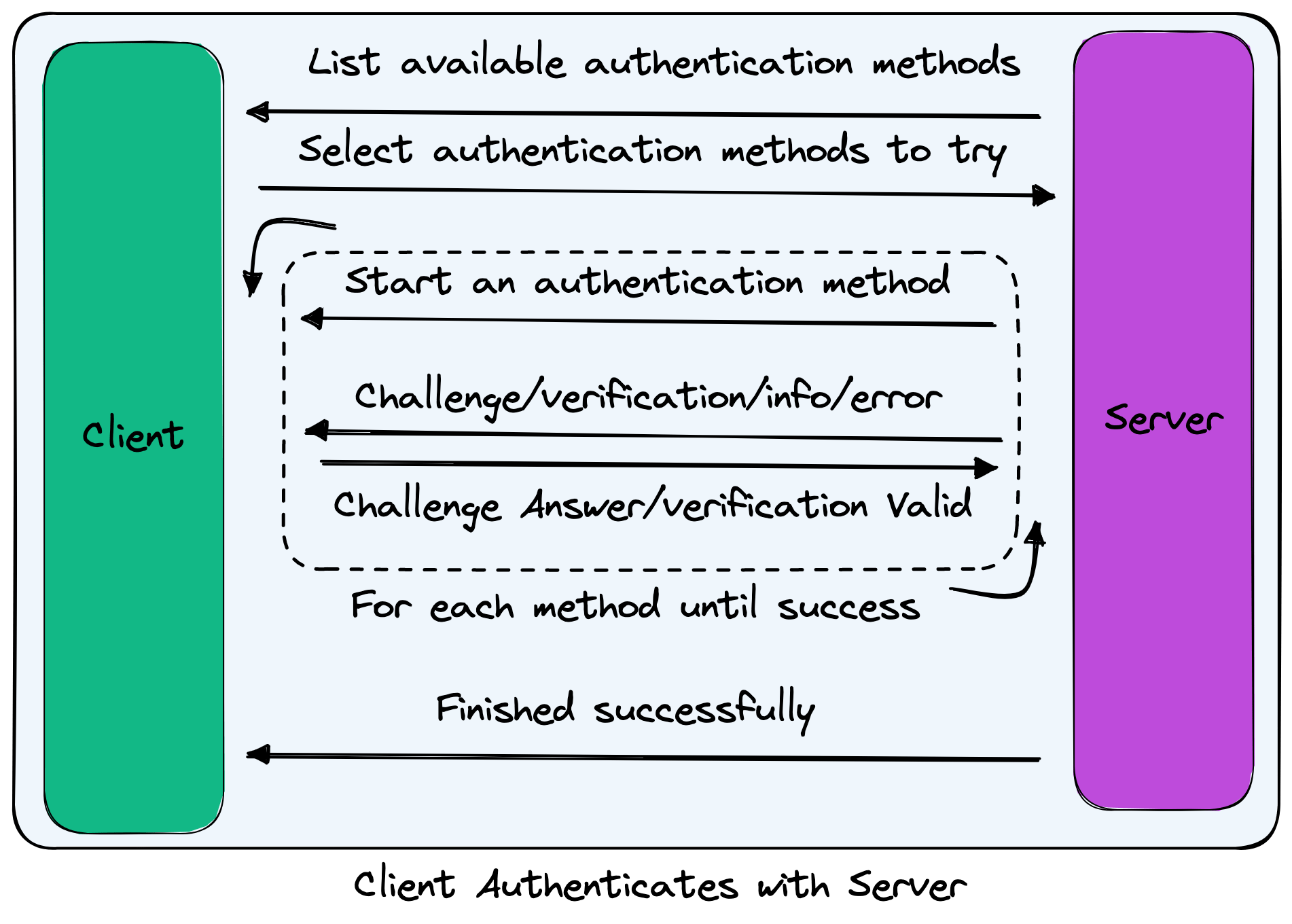
Re-establishing connection
When establishing a connection, there are two paths that can be taken: new connection and previous connection. For both paths, the client and server will derive a shared one-time password (OTP) that is used when re-establishing a connection to avoid needing to provide full re-authentication.
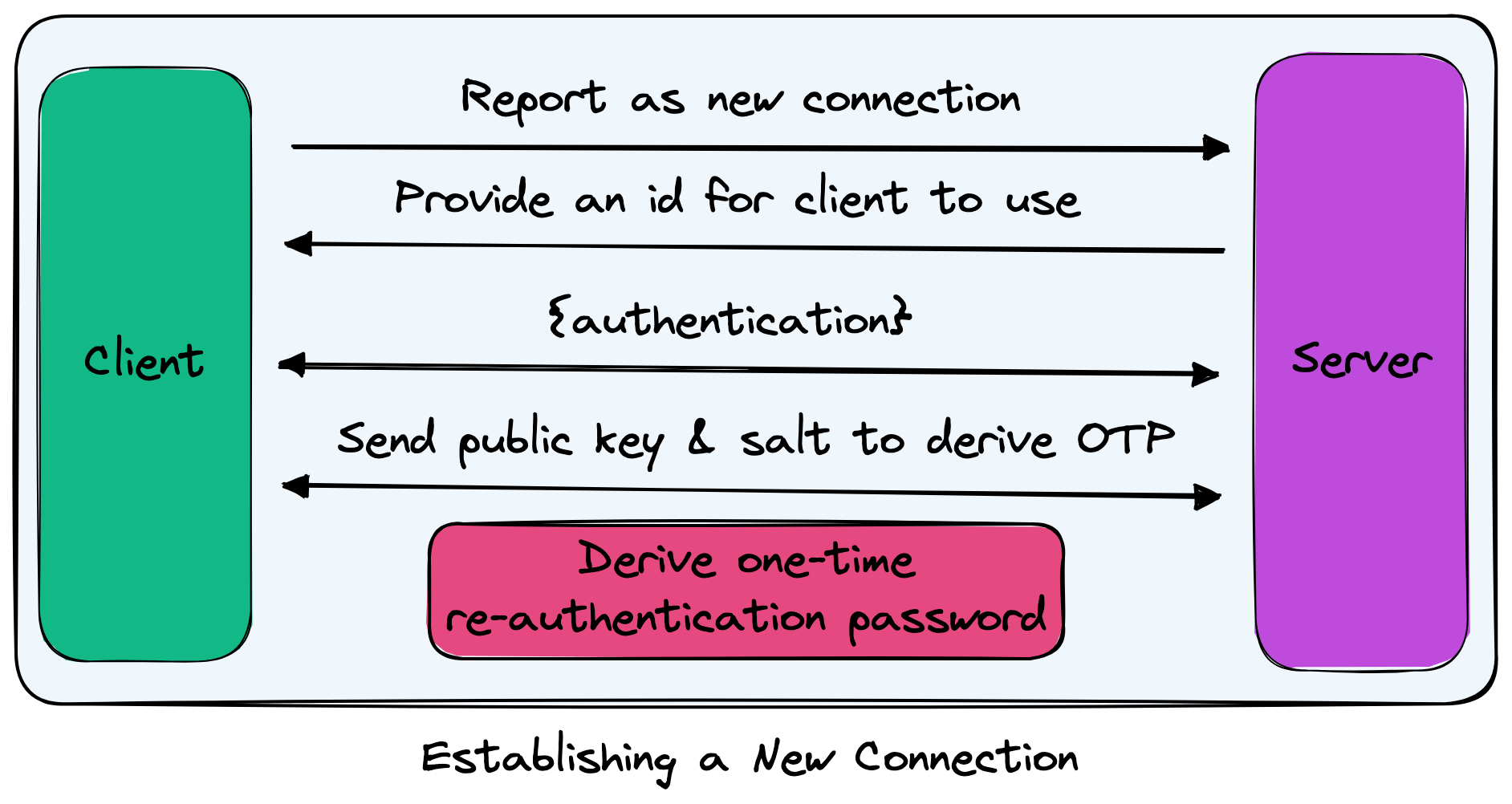
With an existing connection, the process is a bit different. When first connecting, after deriving the codec, the client will tell the server that it is an existing connection with a specific id and OTP.
If the server is aware that a connection with the specified id exists and that connection had the matching password associated for re-authentication, then the server views the client as reconnecting and will agree to replay any dropped frames. If neither of the requirements holds true, then the server will sever the connection.
Once a connection has been re-authenticated using the OTP, a new OTP is derived by the client and server to protect against resending the same password from a compromised client/server.
The replay logic follows this process:
-
Both the client and server keep track of how many frames (packets) they have sent and received.
-
On reconnect, both client and server will send the other their sent and received frame counts as well as the total frames saved in memory that can be resent.
-
Both client and server will proceed to send any missing frames that the other side would not have processed due to the mismatched counts.
-
Both client and server will wait to receive N missing frames up to the available count from the other side.